|
Step 1: Visit the site http://online-learning.amaes.edu.ph
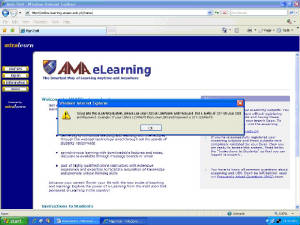
Step
2: You will be prompted to log on to the e-learning system, and enter your username and password. Press the “OK”
Button on the dialog box that will appear.
Step 3: Click the “Log on” button on the upper left side of the window.
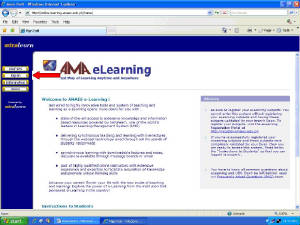
Step 4: Enter your username (207-usn) and password (207-usn)
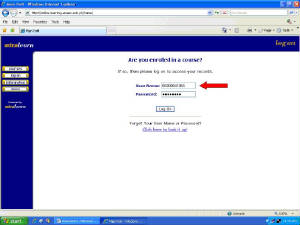
Step 5: After that, you will be redirected to your intralearn account. You can now start viewing the lists of
your registered subjects.

Step 6: Click the enlisted subject to start viewing
your lessons and discussions.
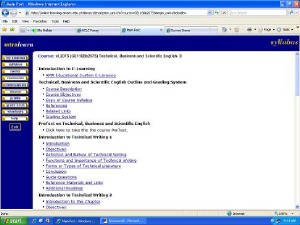
|

