|
|
 |
Steps on How to enroll in E-Learning
|
 |
Step 1: Visit the site http://usn.amaes.edu.ph
Step 2: Then, choose the e-Learning REGISRATION.
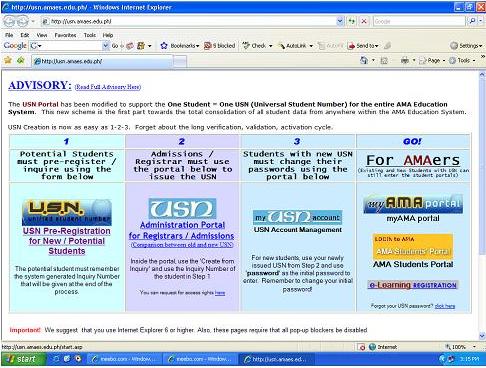
Step 3: Then, you
will be redirect to the website http://register.amaes.edu.ph/initialize.asp
Step 4: Then, choose 20072 for the
select of year and term.
Step 5: Press the go button to enter
in the next page.
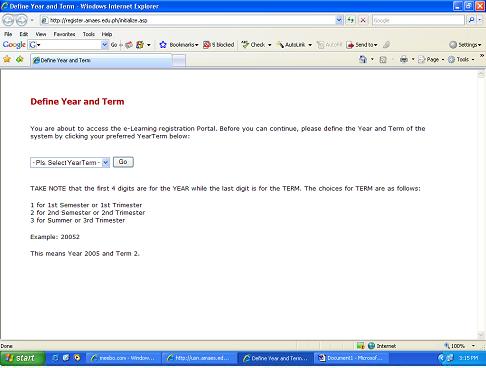
Step 6: To log in enter your USN and
Password then, click the LOGIN button.
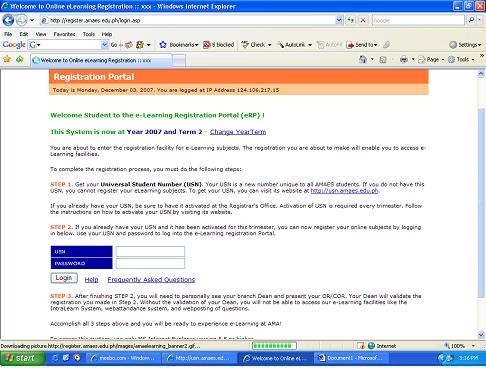
Step 7: After that, choose the subject
that you have to be enrolled. After you choosing the subject submit it.
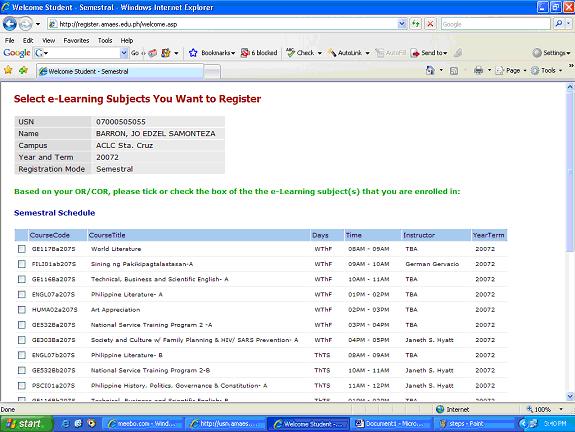
Step 8: Then, confirm the subject to be registered and if the entries are correct click YES.

Step 9: After that, there will be appear
Success click the finish or logout.
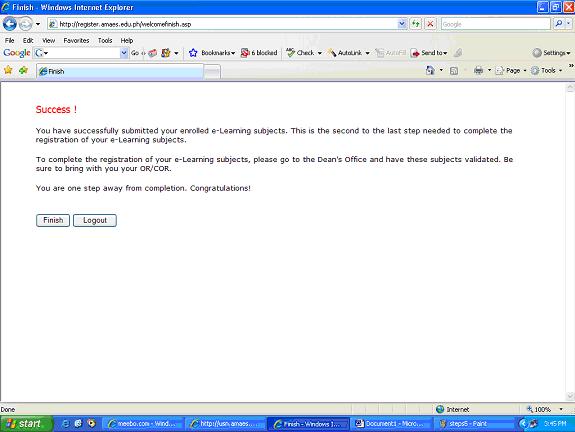
Step 10: After you click the finish
button the View Enlisted eLearning Subjects will appear.
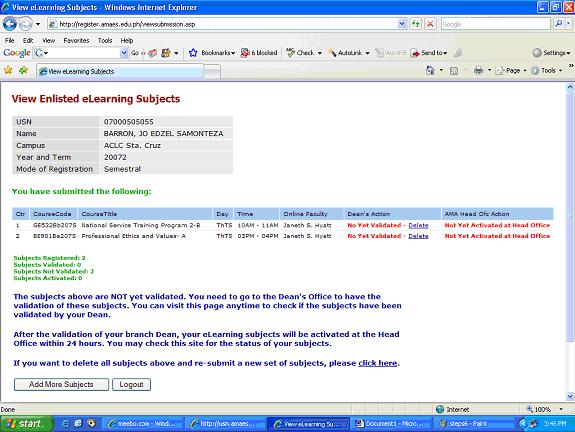
Step 11: After you enrolled you can now logout
by clicking the logout button. There will be appear a small window that ask you ARE YOU SURE YOU WANT TO LOGOUT if you are
click the yes button.
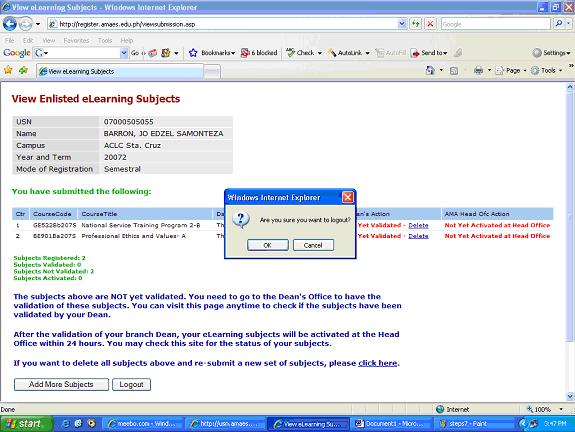
|
 |
|
|
 |
|
|
 |
|
|
|
Step on How to Enroll E-Learning
aclc_pasay@yahoo.com
|
|
|
 |

